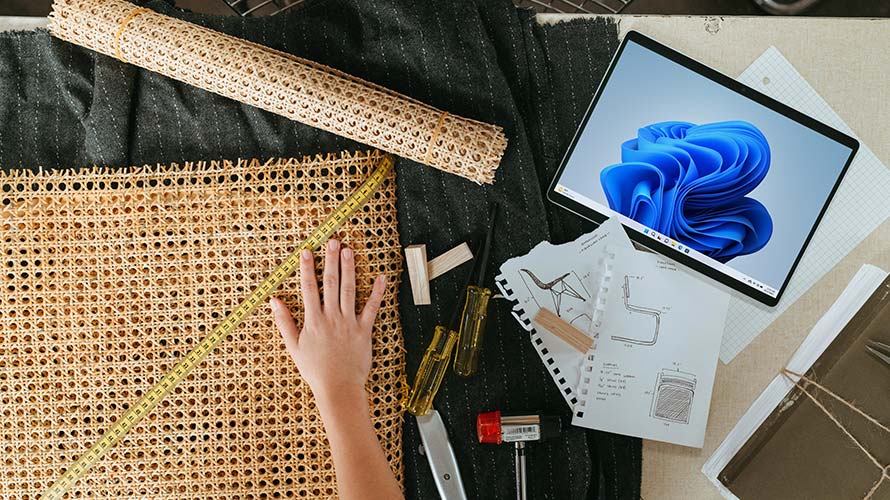In an era dominated by sleek, interactive web experiences, JavaScript has become the backbone of modern web development. From dynamic animations to single-page applications, developers often lean on JavaScript to build engaging interfaces. However, this reliance can sometimes come at the cost of accessibility, usability, and performance. It’s time we ask ourselves: Are we overusing JavaScript at the expense of accessible components?
The Problem with Excessive JavaScript
JavaScript-driven interfaces can create significant barriers for users who rely on assistive technologies, such as screen readers or keyboard navigation. Overly complex widgets, excessive event listeners, or inaccessible custom components often result in frustrating user experiences. Additionally, heavy JavaScript frameworks can slow down page loading times, leaving users on low-bandwidth connections struggling to access content.
Excessive JavaScript can also introduce bugs and inconsistencies across devices and browsers, further alienating users with different accessibility needs.
Accessibility Starts with Semantic HTML
The foundation of accessible web development begins with semantic HTML. Elements like
<button>,<input>,<nav>, and<article>are inherently accessible and understood by screen readers, ensuring a baseline level of usability for everyone. Instead of reinventing the wheel with custom JavaScript components, developers should leverage these built-in elements to create accessible interfaces with minimal effort.For example, instead of creating a clickable
<div>that mimics a button, use the<button>element. It comes pre-equipped with keyboard and screen reader support, saving time and ensuring a more inclusive design.
Progressive Enhancement: A Sensible Approach
Progressive enhancement is a development philosophy that prioritizes content and functionality over flashy interactivity. By building a strong HTML foundation and layering CSS and JavaScript on top, you can ensure that your website works for all users, regardless of their browser capabilities or device limitations.
Start by asking, “Does this feature require JavaScript to work?” If the answer is no, consider implementing it without JavaScript or ensuring a fallback for users who have it disabled or unavailable.


Testing for Accessibility
Creating accessible components requires regular testing. Tools like Axe, Lighthouse, and NVDA can help developers identify potential accessibility issues during the development process. However, automated testing is not enough. Incorporating manual testing, especially with keyboard navigation and screen readers, is crucial to catch nuances that tools might miss.
The Beauty of “Just Enough” JavaScript
Using “just enough” JavaScript doesn’t mean sacrificing creativity or interactivity. Instead, it’s about creating experiences that are accessible to everyone. For example:
Menus: Build accessible menus using <ul> and <li> elements. JavaScript can add dropdown functionality without compromising usability.
Forms: Use native form elements with appropriate labels and validation messages. JavaScript can enhance usability but shouldn’t replace basic functionality.
Modals: Ensure modals are keyboard-navigable and include proper focus management. Close buttons should be easy to locate, and escape keys should work consistently.
Moving Forward
The goal isn’t to abandon JavaScript but to use it thoughtfully and responsibly. By prioritizing accessibility, developers can create components that are both user-friendly and inclusive, ensuring that the web remains a space for everyone.
Let’s embrace a mindset of “enough JavaScript” and focus on building accessible, performant, and delightful experiences for all users.